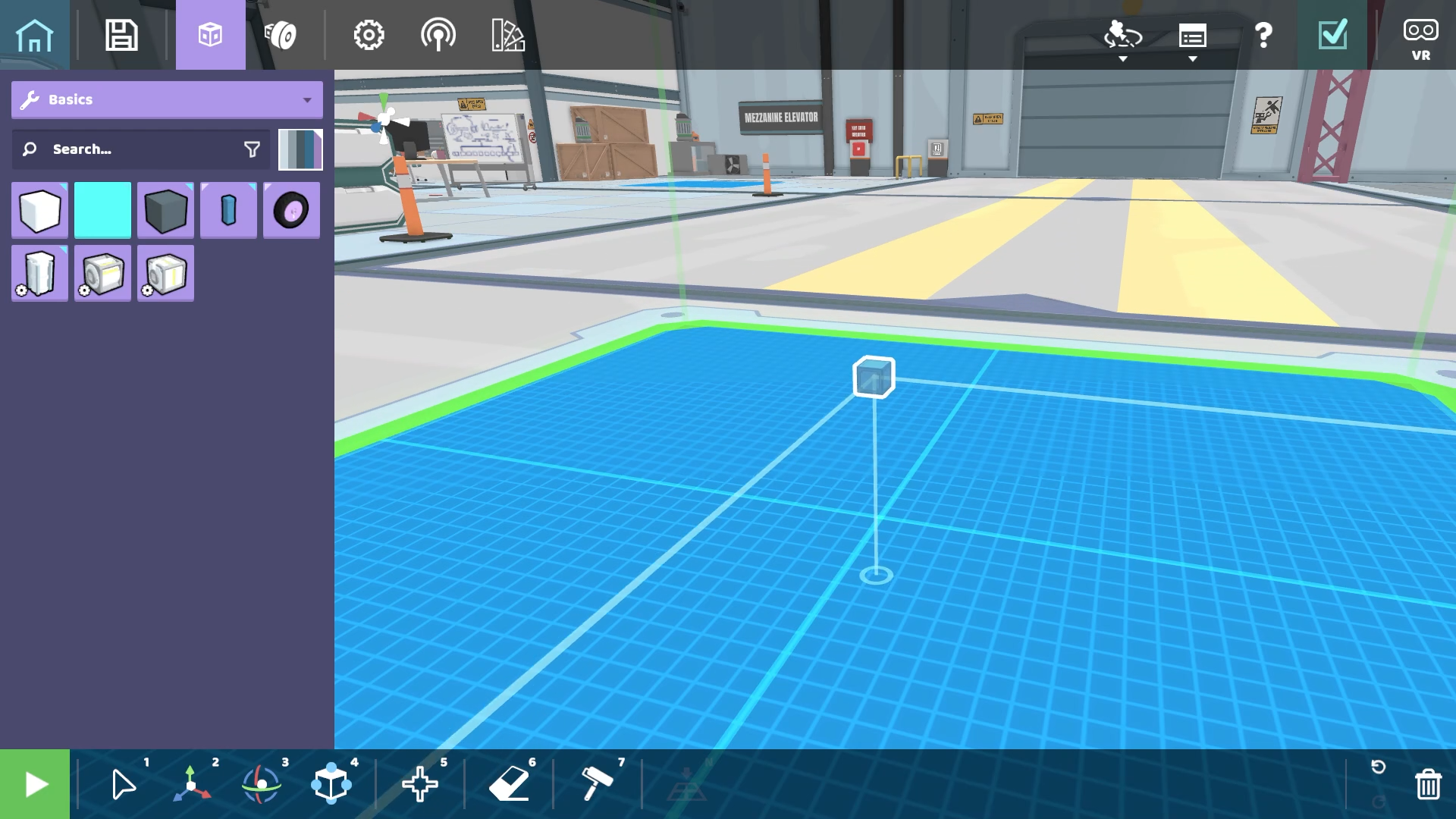When we started the first RoboCo prototype in VR, one of the perks we had in mind was the ease of building with your hands. That ease doesn’t only come from the VR touch controllers, but also how much easier depth perception is with VR’s different image for each eye and its immersive 3-D environment.
As RoboCo expanded to desktop, depth perception became a challenge again. If you’ve ever had the experience of thinking two parts were close enough to snap, only to rotate the camera to a different angle and see that one part was actually really far away, you will appreciate this recent addition to the desktop mode: 3-D alignment guidelines!
See if you can figure out the rules that we’re using to decide what center point to start the guidelines from, what direction to cast the guidelines in, and where to put the circle marker on each guideline. One of the things I enjoy about game development is how features that the player might never need to think about can have a good amount of subtle rules behind them. This video on Super Mario World’s camera logic is a great example that I’ve found inspirational on many projects.
As with our other helper visuals, you can turn these guidelines off if you don’t want to see them.
And that’s it for this week’s devblog! We hope this new development “aligns” with your robot building goals! Next week, we’re coming in hot with newly designed flame and vacuum effects that are sure to suck you in!
For the latest news on RoboCo, follow us on Twitter, YouTube, Facebook, Instagram and Tik Tok! You can also connect with other community members and us by joining our official Discord and Reddit!
Don’t forget to add RoboCo to your Steam Wishlist!